Post Analysis¶
To open the Post Analysis dialog click the Add Signature Gene Sets… button on the main panel.
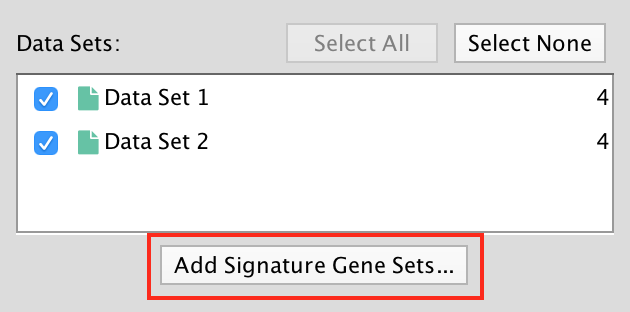
There are currently two types of Post Analysis Available: Known Signature and Signature Discovery. The contents of the panel will change depending on the type of analysis chosen. Known signature mode calculates post analysis edges for a small subset of known gene-sets. Signature discovery mode allows for filtering of large set of potential signatures to help uncover most likely sets.
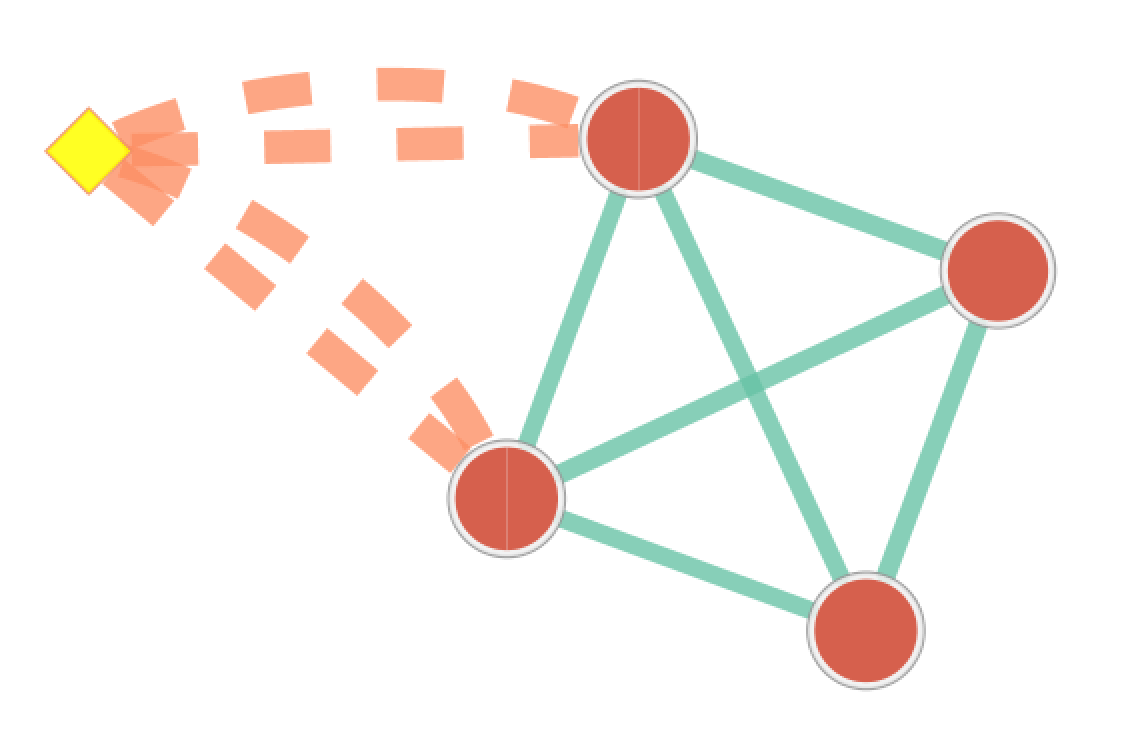
The result of running Post Analysis is a new node for each signature gene set (yellow triangle) and edges from the signature gene set to each existing gene set when the similarity passes the cutoff test.
A new data set is added to the data set list on the Main panel.
Signature data sets have a  next to their name.
next to their name.
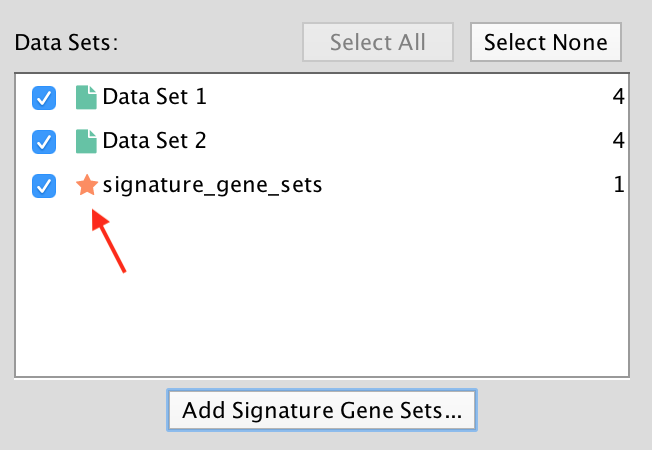
Known Signature¶
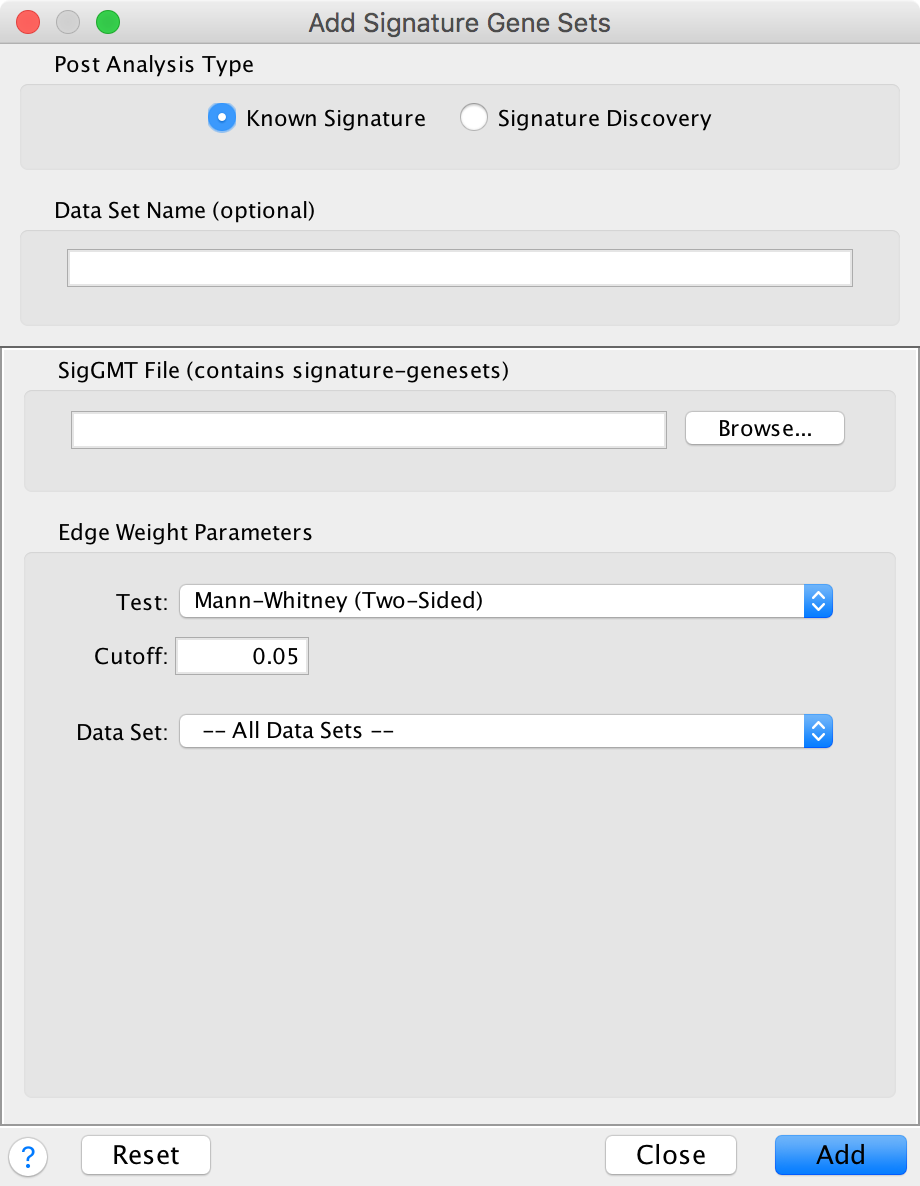
- Post Analysis Type
- Known Signature: Calculates the overlap between gene-sets of the current Enrichment Map and all the gene sets contained in the provided signature file.
- Gene Sets
- SigGMT: The gmt file with the signature-genesets. These will be compared against the gene-sets from the current Enrichment Map.
- Edge Weight Parameters
- Choose a method for generating an edge between a signature-geneset and an enrichment geneset. Described in detail below.
- Actions:
- Reset - clears input panel
- Close - closes input panel
- Add - takes all parameters in panel and performs the Post-Analysis
Signature Discovery¶
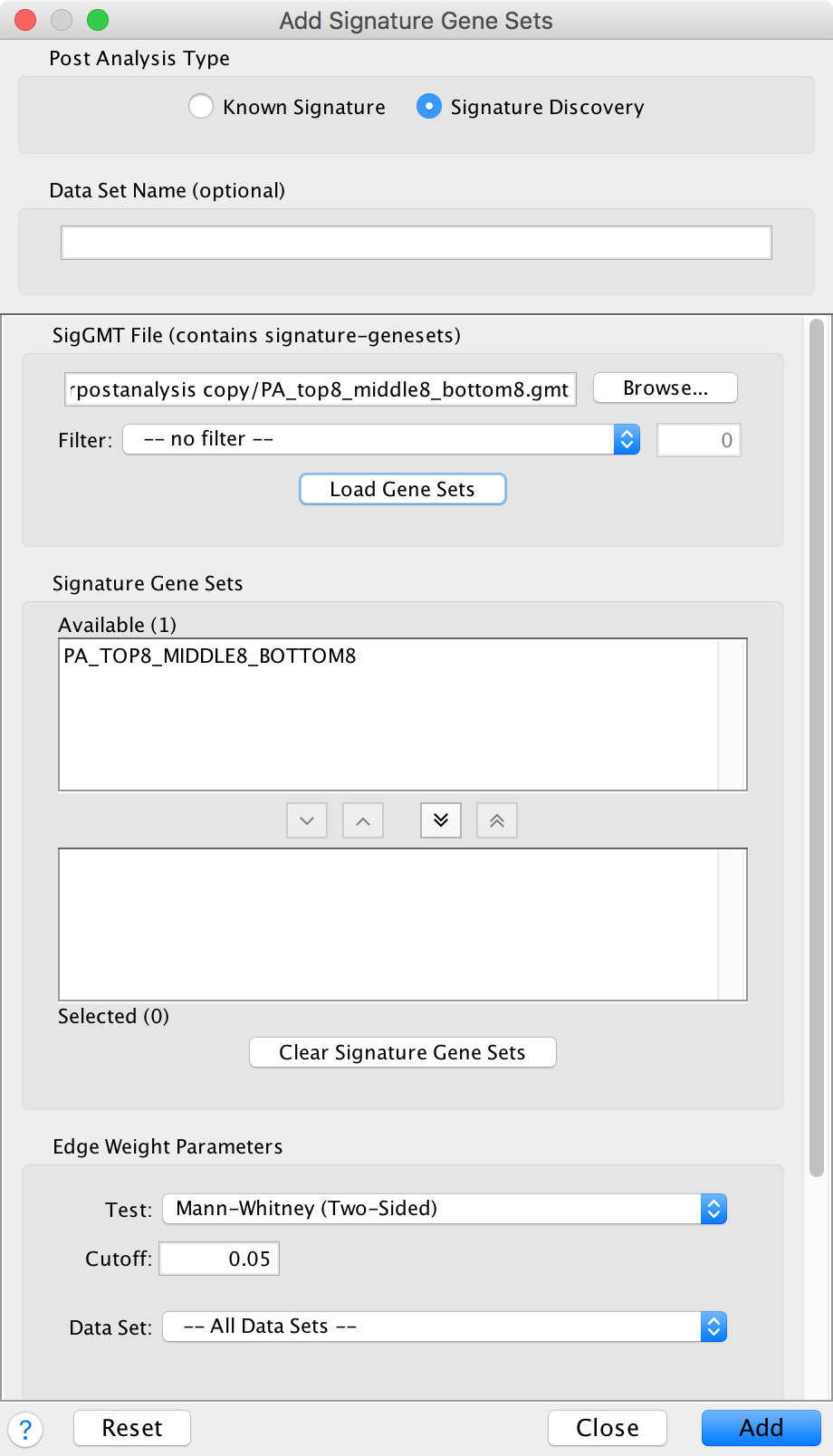
- Post Analysis Type
- Signature Discovery: Calculates the overlap between gene-sets of the current Enrichment Map and the selected genesets.
- Gene-Sets
- The gmt file with the signature-genesets.
- Filter: Genesets from the gmt file that do not pass the filter test will not be loaded.
- Load Gene-Sets: Press after the gmt file and filter have been chosen to load the signature-genesets.
- Available Signature Genesets: Once the genesets have been loaded this box will contain a list
of all the genesets in the SigGMT file (that passed the filter).
- To highlight more than one geneset at at time hold the Shift, Command or Ctrl keys while clicking with the mouse.
- Selected Signature Genesets: The analysis will be performed with all genesets in this list. Use the down- and up-buttons to move highlighted genesets from one list to the other.
- Edge Weight Parameters: Choose a method for generating an edge between a signature-geneset and an enrichment geneset. Described in detail below.
- Actions:
- Reset - clears input panel
- Close - closes input panel
- Add - takes all parameters in panel and performs the Post-Analysis
Edge Weight Parameters¶
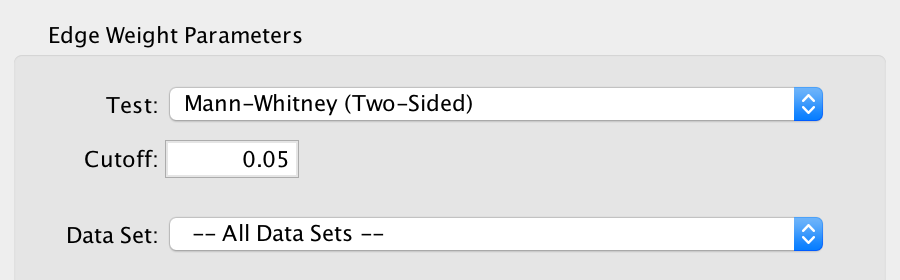
Test: Select the type of statistical test to use for edge width.
Cutoff: Edges with a similarity value lower than the cutoff will not be created.
Data Set: If the enrichment map contains multiple data sets choose the one to use here.
Notes:
- The results of the calculations will be available in the edge table after post analysis runs.
- The edge “interaction type” will be sig.
- The hypergeometric test is always calculated, even if it is not used for the cutoff. The results are made available in the edge table.
Available Tests
Hypergeometric Test is the probability (p-value) to find an overlap of k or more genes between a signature geneset and an enrichment geneset by chance.
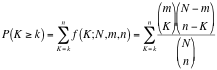
with:
k (successes in the sample) : size of the Overlap,n (size of the sample) : size of the Signature genesetm (total number of successes) : size of the Enrichment GenesetN (total number of elements) : size of the union of all Enrichment Genesets- Advanced Hypergeometric Universe: Allows to choose the value for N.
- GMT: all the genes in the original gmt file, Expression Set: number of genes in the expression set,
- Intersection: number of genes in the intersection of the gmt file and expression set,
- User Defined: manually enter a value).
- Advanced Hypergeometric Universe: Allows to choose the value for N.
- Overlap has at least X genes
- The number of genes in the overlap between the enrichment map gene set and the signature gene set must be at least X for the edge to be created.
- Overlap is X percent of EM gs
- The size of the overlap must be at least X percent of the size of the Enrichment Map gene set.
- Overlap is X percent of Sig gs
- The size of the overlap must be at least X percent of the size of the Signature gene set.
- Mann-Whitney (Two-sided, one-sided greater, one-sided less)
- Note: The Mann-Whitney test requires ranks. It will not be available if the enrichment map was created without ranks.
- Calculates the p-value using the Mann-Whitney U test where the first sample is the ranks in the overlap and the second sample is all of the ranks in the expression set.
Edge Width Dialog¶
When you create an Enrichment Map network a visual style is created. The default edge width property is a continuous mapping to the similarity_coefficient column. After running post-analysis the rules for calculating edge width become more complicated. Edge width for edges between enrichment sets are still based on the similarity_coefficient column, but edges between signature sets and enrichment sets are based on the statistical test used for cutoff. Currently Cytoscape does not provide a visual mapping that is capable of “if-else” logic. In order to work around this limitation, the width of the edges is calculated by EnrichmentMap and put into a new column called EM1_edge_width_formula. Then the edge width property uses a continuous mapping to that column.
To open the dialog click the Set Signature Edge Width.. button in the style section of the main panel.
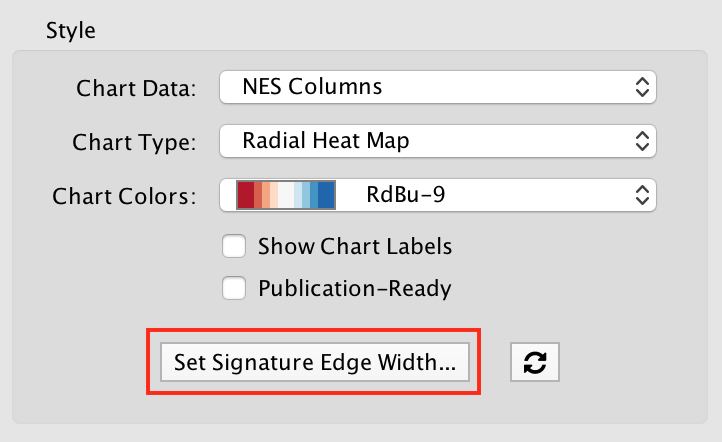
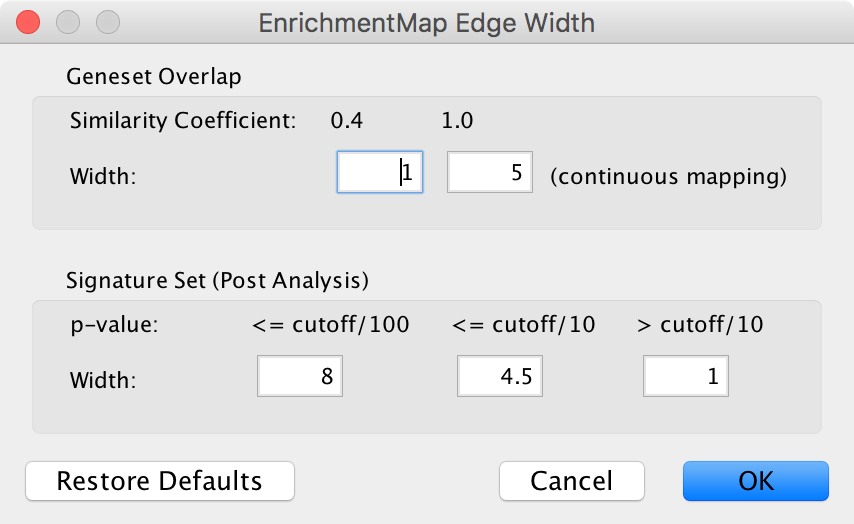
- Edge Width Dialog
- Geneset Overlap: Set the end points of the continuous mapping for edge width for edges between enrichment sets.
- Signature Set: Set the edge width value for signature set edges that are less than cutoff/100, <= cutoff/10 and > cutoff/10.
- Click OK to recalculate the values in the “EM1_edge_width_formula” column.