Automating EnrichmentMap¶
EnrichmentMap provides several commands which allow basic features to be automated via scripts, the command line or REST.
CyREST App¶
To call commands via REST the CyREST App is required. CyREST is normally installed by default.
CyRest is updated often. There are two ways to install the latest version:
App Manager
Open the App Manager dialog from the main menu at Apps > App Manager. Then go to the Check For Updates tab. If there is a newer version available it will be listed.
App Store
CyRest can also be installed or updated from the App Store Website
Command Documentation¶
CyREST Documentation¶
On-line documentation for EnrichmentMap commands can be accessed from the main menu at Help > Automation > CyREST Command API. This will open a web browser with documentation for all the commands that are available through CyREST. Navigate to the enrichmentmap entry and expand it for detailed documentation on each command.
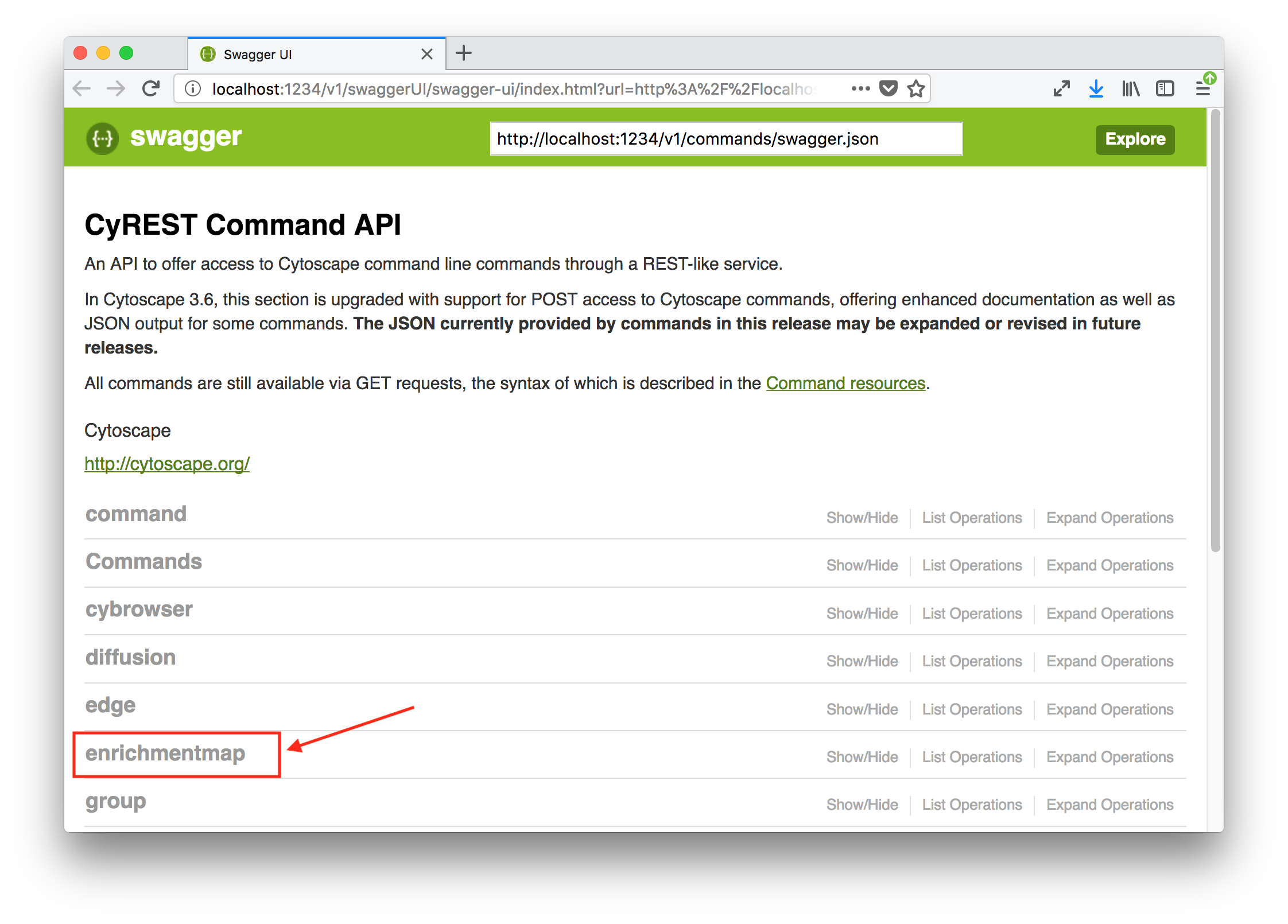
Note
For more details on using CyRest see the CyREST Documentation
Command Line Dialog Documentation¶
Open the Command Dialog from the main menu at Tools > Command Line Dialog.
Type help enrichmentmap to list the available commands provided by EnrichmentMap.
To get help on a particular command type, for example the build command,
type help enrichmentmap build.
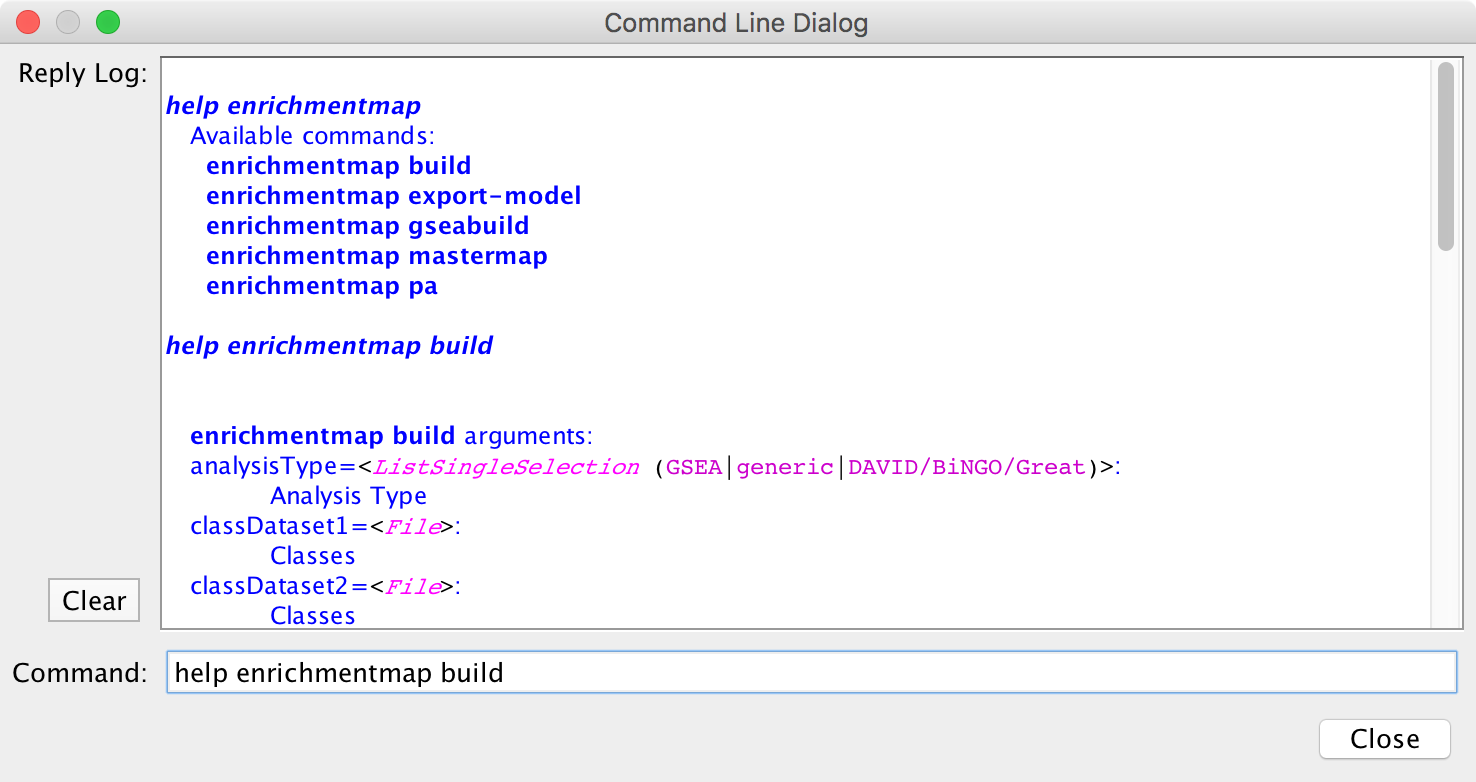
Note
For more details on the Command Line Dialog see the Cytoscape User Docs